Hat & Shirt
Face
Gloves
Overalls
Hair
Shoes
Preview
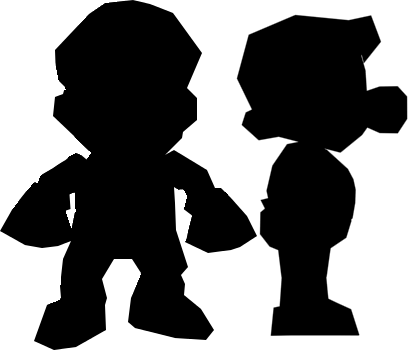
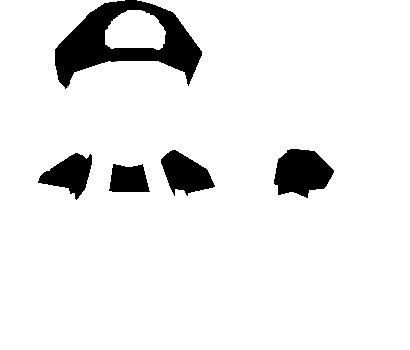
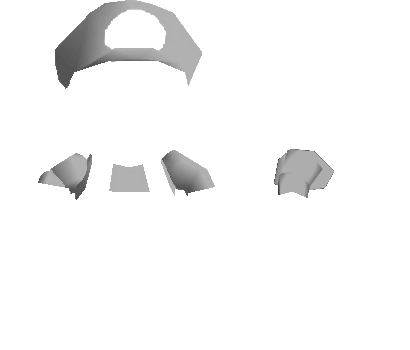
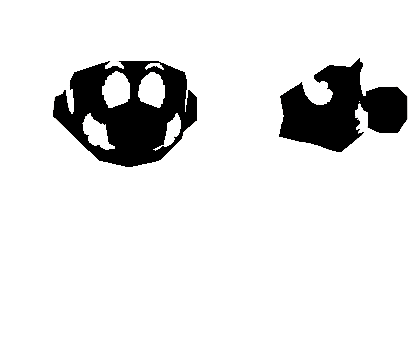
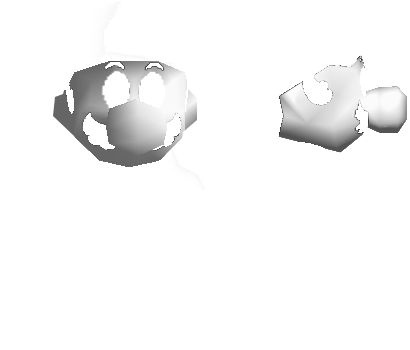
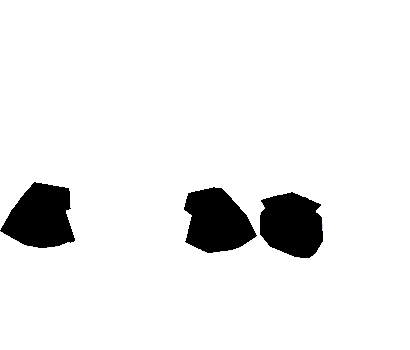
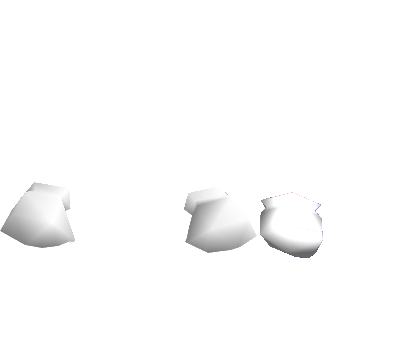
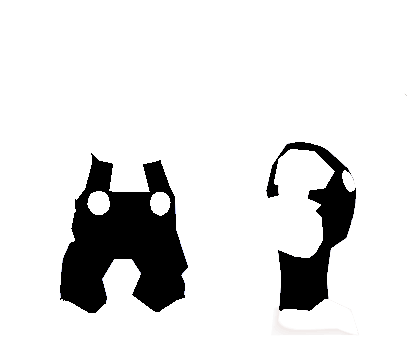
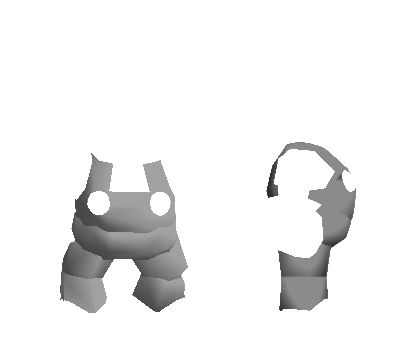
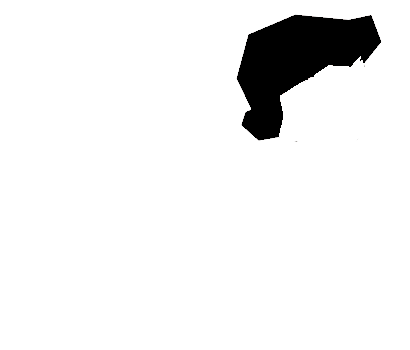
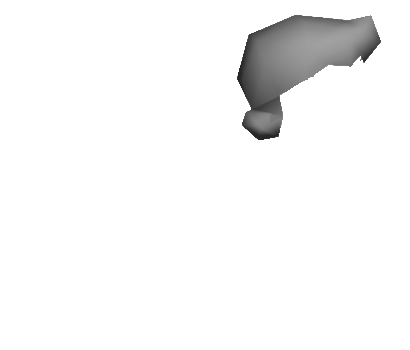
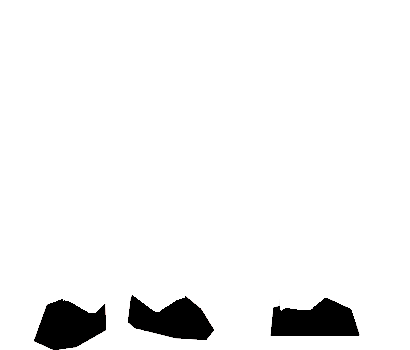
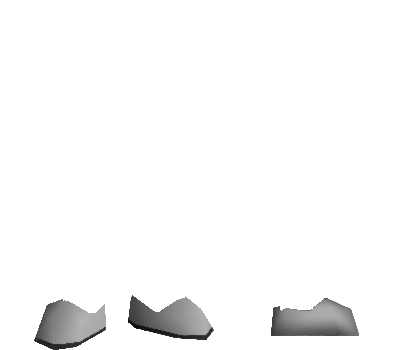
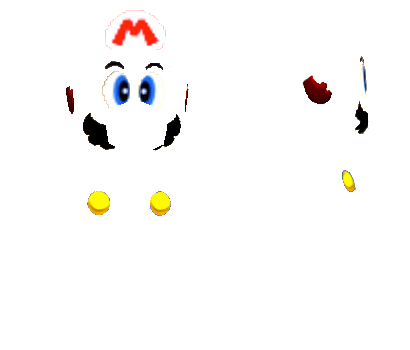
This preview may not be 100% accurate to in-game colours due to some slight randomness in the Mario-dyeing process.
If a shade colour is brighter than the corresponding base colour, the shade colour will be much more overpowering in-game compared to what you see here.